The Garmin Premium Heart Rate Monitor and the Garmin Standard Heart Rate Monitor both rely on the CR2032 battery. When replacing your battery, it can sometimes cause a power overload of your device and can make your Heart Rate Monitor inoperable, leaving you befuddled as to how it’s not working when you just replaced the battery! This is actually a very common problem that many users have come across.
There is a simple fix for this problem. To prevent a power overload, remove the old battery. Wait for at least one minute before installing the new battery. Waiting 60 seconds does the trick and will prevent a power overload of your device, and also prevents your kids from hearing the curse word you might exclaim when your Heart Rate Monitor goes out.
Voila! Your Garmin Heart Rate Monitor should now work. Note, you may need to repeat these steps if the monitor still does not display the heart rate, just in case you were too impatient and didn’t wait the full 60 seconds.
If your Heart Rate Monitor has bigger problems, check out how to deal with your Garmin Warranty.

Leave a Reply Cancel reply